Harnessing the power of storytelling in vegan marketing
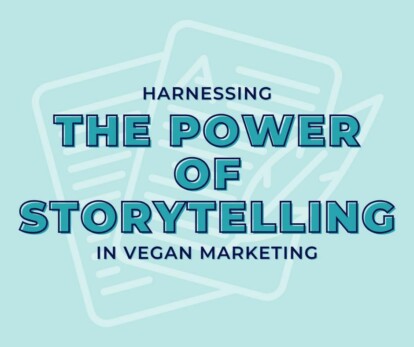

Many vegan organisations are start-ups, small businesses trying to grow or rely on volunteers. This means that time is a precious resource, and every minute counts.
But with social media platforms to manage, people to coordinate, stock to deal with, suppliers to source, and so many other demands on your time, it can feel like there are never enough hours in the day.
We’ve put together a list of some of the most popular and effective productivity tools available, many of which are free to use (we’ve highlighted when there might be a charge to pay, but these prices may be subject to change).
Whether you run a shop, sanctuary, information centre or you’re a manufacturer, these tools should help you make the most of your time:
Asana, ClickUp and Trello are all online (web and/or app-based) project management tools that enable you to put all your tasks, goals, actions and communications relating to a project in one place. Each tool gives different display options, depending on how you like to work. Visualise a workflow, plot a timeline, post notes to a board – you can do any or all of these things.
All three project management tools have free options for individuals or small teams/a limited number of projects. Paid options are available for larger teams.
Todoist is a web and app-based tool for keeping your to-do lists in one place. Whether you prefer working from a single to-do list or separate lists for projects, work, home or family, it’s entirely up to you. You can add deadlines to your tasks, attach documents, tag items and more (great for keeping correspondence you need to action in one place).
Get Karma points for every task you complete to keep your goals on track.
Todoist is available free of charge, allowing you to have five active ‘projects’ (to-do lists) at a time. Pro and Business options are also available (currently, $4 or $6 a month), and Todoist offers a 30-day free trial for its paid packages.
If you’re someone who charges by the hour or you need to track how long a project takes to complete, then the time tracking tool Toggl is ideal.
Simply click on ‘Start’ each time you begin a task and ‘Stop’ when you finish. You can name your tasks, allocate them to a project, sort them by tags or clients, and more.
The free version of Toggl includes a range of reporting tools, idle time detection, automatic time tracking triggers and integrations with many apps (for example, ClickUp mentioned above).
There are paid options too that enable you to track time by billable rates and produce project estimates, as well as other features such as team time tracking. These prices range from $9-$18, with enterprise packages being available on request.
Most of us can relate to popping onto social media to post about our businesses only to fall down the rabbit hole of mindless scrolling or clicking on links that have nothing to do with work.
While you probably can’t avoid social media altogether because of how you use it in your organisation, there are some great apps to help you control your scrolling or limit what you see.
You might want to try:
If you ever share designs, content, projects, or proposals with someone else, then Loom is an amazing time saver. It can also reduce the need for meetings.
Using Loom, you can record yourself interacting with and talking about your screen (with or without a video showing your face). You can guide people through whatever you want to demonstrate or discuss and then send them a link to view what you’ve shared.
Loom is available free of charge, with some limits to the length and number of videos you can record, or a business package is available for $8 per month (currently, with a 14-day free trial).

If you run a vegan business in which people need to make appointments to see you or you offer online consultancy, power hours, etc., then Calendly is a free online appointment scheduling app that can be integrated easily into most websites.
This tool saves having to go backwards and forwards between parties to arrange an appointment. Simply tell Calendly your availability, and people can quickly make an appointment, including payment if there’s a fee to see you.
Calendly has a comprehensive free option, but packages are available for more automation or larger teams (prices currently range from $8 to $16 per month).
The Pomodoro technique is a productivity/time management technique that has been widely used since the 1980s. The idea is that most of us work more productively in short, highly focused sessions with regular breaks. Using the Pomodoro technique, this breaks down to:
Pomofocus is a web-based Pomodoro timer. If you use Chrome as your browser, there are various Pomodoro timer extensions.
Toggl has an in-built Pomodoro timer (to use it, click on the Settings cog and enable the Pomodoro timer under Preferences).
If you love a diary, bullet journal, notebook or good old-fashioned shoebox for storing notes, ideas, projects, images and more, then why not try a virtual notebook app like Evernote or OneNote? You can log into these tools from multiple devices, meaning that you can store everything centrally and update your notebooks whenever you want.
If you prefer a more visual way of storing content (especially web content that you want to refer back to), you might prefer Shooglebox. With this tool, you organise your content in themed virtual shoeboxes – simply click on a box you’ve created, click to add a card to the box and add whatever content you want to that card (e.g., notes, a URL or a file from your computer).
Are you always forgetting your passwords, or do you have them stored in loads of different places? LastPass is a trusted tool for securely storing all of your passwords.
The free version covers one user on one device but paid-for options are available (currently ranging from £2.60 to £5.10, depending on the number of users and devices covered and other features).
Grammarly is a free online, AI-powered writing assistant that will check your spelling and grammar as you write whenever you post online. From checking Word documents in Google Drive, for example, to flagging up typos before you post on social media, this tool also highlights your tone of voice (friendly, informative, fun, overly formal, etc.) and gives suggestions about how to make your content more readable.
If you’re always wondering where the day went, then Rescue Time might be the tool for you. It’s a time management and analytics tool that tracks how you spend your computer time. It looks for times when you’re focused, when you’re distracted, what’s distracting you, your most productive times of the day and much more.
Rescue Time flags up alerts if you’re multitasking too much and can temporarily block sites to remove temptation. It highlights when you have meetings scheduled and looks for the best times in your working week to concentrate on ‘big’ tasks as well as windows of time for small admin tasks and so on.
A basic free version of Rescue Time (web and/or app-based) is available or the premium plan for $12 a month unlocks all of the productivity features.
Most of these tools can be used in various settings across teams and projects, making them ideal for most vegan organisations. Which do you think you might use? We’d love to hear how you get on!